Everything you need to efficiently manage your freight operations.
Real-time tracking across every point of the shipment delivery journey.
Automated flows for identifying carrier overcharges and lodging carrier credit requests.
Dashboards and detailed reports to oversee your freight management operations.
Access Your
MachShip Guide
Get an overview of MachShip in your inbox.


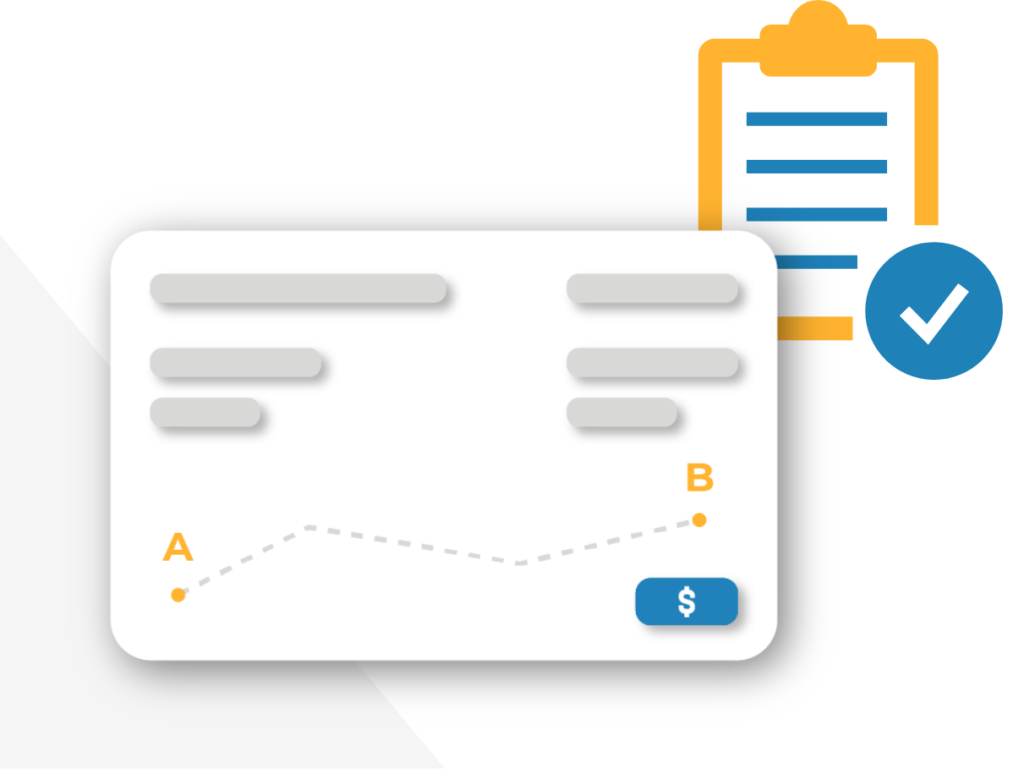
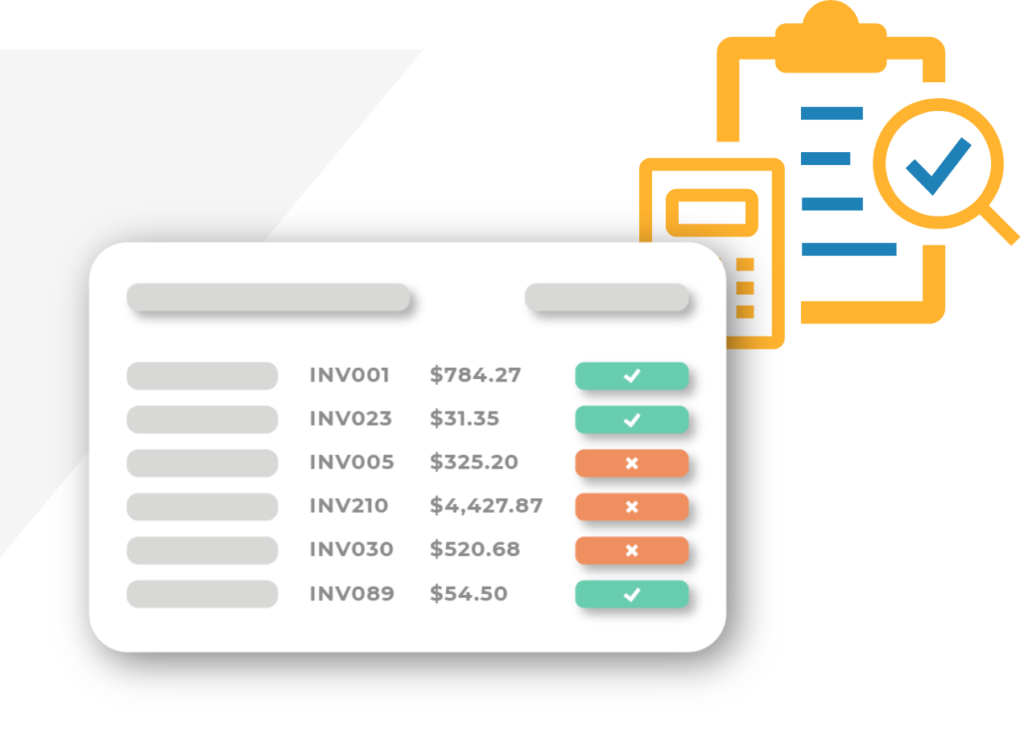
Download Our Comprehensive Freight Profitability Handbook
Inside you will discover how to reduce costs and increase your bottom-line profitability across five key areas of your business.
Download our Comprehensive Freight Profitability Handbook
Inside you will discover how to reduce costs and increase your bottom-line profitability across five key areas of your business.